![]()
The following diagram shows the ports used in a standard configuration.
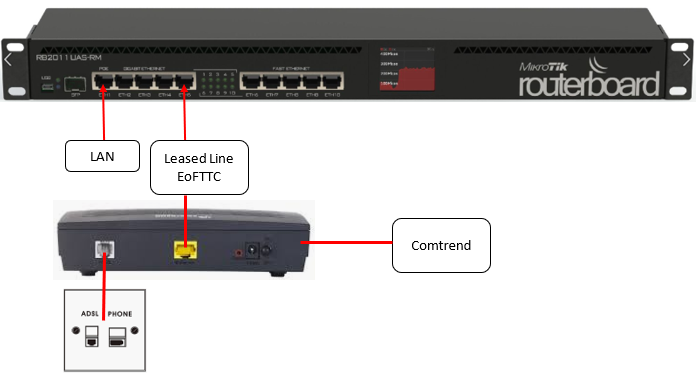
Ether port 1 (LAN)
Your internal LAN (local area network) will be connected to the router via port 1, this port will be configured with your default gateways IP, during installation.
Note: if you have more than one network or require additional connection options, this should be discussed with your installation engineer.
Ether port 5 (WAN)
This port will be used to connect you new EoFTTC line.
The Multi-DSL Router (ComTrend), will have been supplied during the suppliers provisioning appointments, this should already be connected and tested.

